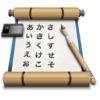ScreenSteps
4.4.7
Blue Mango Learning Systems
188
Easily create HTML and PDF tutorials
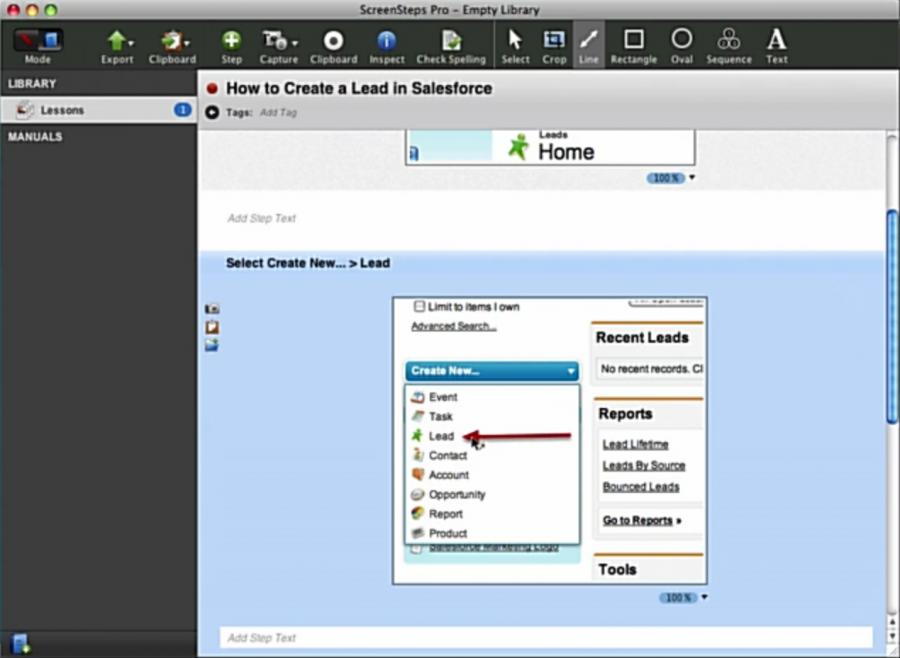
Screenshots are a very interesting application if you plan to create PDF or HTML Tutorials from the screenshot.
ScreenSteps will let you take screenshots, in fact you can even take them with a brief delay, in addition, it can communicate with other screen captives like Gadwin PrintScreen.
It's very intuitive, you only have to add screenshots and write some notes on them. They will be featured like old photographs taken with a Polaroid.
Once you've grabbed all the screenshots and typed all notes, you have to change their position and decide to export the tutorial as HTML or PDF.
Finally, it includes a built-in image editor to make minor changes to the screenshots before the end of the tutorial.
Restrictions
15-day trial version
More Information
| License | Version | Developer |
|---|---|---|
| Trial | 4.4.7 | Blue Mango Learning Systems |
Similar

goot
Translate texts using Google Translate and other services

Tux Typing
Improve your typing skills with Tux

English-Spanish Dictionary
Desktop English - Spanish translator

aTypeTrainer4Mac
Multilingual typing tutor for Mac

Anki
Learn dozens of languages with the Anki method

Byki
Good application to learn languages
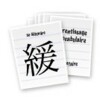
ProVoc
Use flashcards to learn vocabulary from different languages

TranslateIt
An on-the-go multilingual dictionary for Mac
×
<< /span>
 >
>